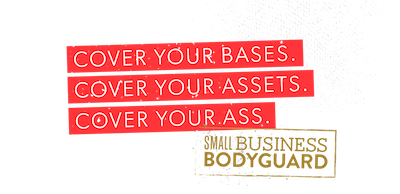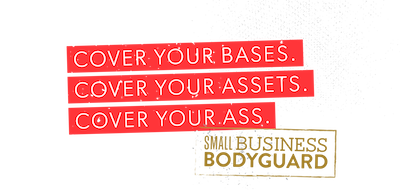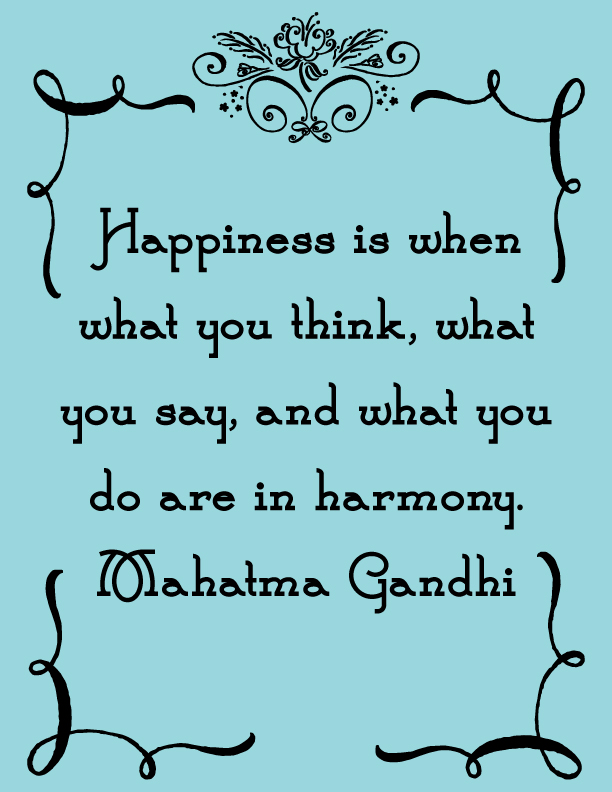What happens when I bring up the topic of your inbox? You know, your EMAIL inbox? Yeah, that’s what I thought! You get a little freaked out, claustrophobic, and uncomfortable! I totally hear you.
But, Why does it have to be that way? I promise you that it doesn’t! I totally just said that out loud, and you should too. Ready? Let’s say this together:
“My inbox doesn’t have to freak me out, make me claustrophobic, or cause discomfort!” (You should tweet that!)
Together we can make progress, reduce your stress level, increase your production, and give your email box a purpose!
Okay, so now you want to know how that is even remotely possible. Well, take a deep breath we are going to get through this together. First though, I need you to do something for yourself. I need you to make a commitment to this process. I need you to set aside some serious time and commit to cleaning out your inbox….and…keeping it clean! You can do it! I know you can! I know it because I have done it!
Now before you start thinking that I probably didn’t have nearly the mess that you do in my email, I want to assure you that I had a crazy, wild, tangled up, serious mess! I’m talking about emails from 2014. Hello! 2004! I had folders that I haven’t touched in YEARS! oh, and don’t get me started on my duplicates! I had folders that were labeled “Important things to keep” & “Stuff worth keeping.” What the heck is the difference? I have no idea. All I know is that when I have to scroll endlessly to find a folder to put something in, I have WAY TOO MANY folders!
Alright, now that we are in agreement that I truly had a mess just like you probably do now, let’s move on to figuring out what to do about it.
Step One!
delete delete delete! I’m serious here folks. Start with the inbox itself. Remember how I asked you to set aside some time to do this? Yeah, well, you’re going to need that time right now. Begin at the top and just keep on going. If you have to take a break, then take a break, but DON”T FORGET TO COME BACK! Be honest with yourself. Are you really going to ever read this specific email? Does it actually have anything good in it? Is it a boring email that you signed up for and never even open because you are waiting for that day when you have time? Do you even know why you received the email to begin with?
As you go through each email, I want you to think about it. If you never open the emails to begin with, scroll to the bottom of the email, and click unsubscribe. I know it’s painful! But do it. It will feel so great when you are all done. Unsubscribe is your friend! Now delete the email. Believe me when I say that this will save you so much time and energy every single day. If it’s an email that you honestly know you are going to read, leave it alone or save a PDF copy of it in a desktop folder labeled “Things to Print.” We will come back to it when we start working through your folders. If you have glanced through it, and nothing sticks out as important, then go ahead and delete it. You’ll feel better. If you have looked at the email, and you know that you are going to use the info in it, you can either hold onto the email until we work through your folders or you can save a PDF copy of it to your desktop folder labeled “Things to Print.”
Continue going through your ENTIRE inbox until you have made a conscience choice for each individual email. Delete the ones you don’t need. Unsubscribe to the ones you never read, make PDFs out of the ones you need to print for reference, records, or other purposes, and only keep the ones that you absolutely must. These could include electronic receipts for items you have not yet received, correspondence with your wedding/event vendors, & anything that you might need to use later as proof of a conversation, permission, or consent. (When I worked in corporate America, I would often forward email chains from my work email address to my personal email address because people were often pretty shady and I needed to cover my ass.)
I actually had emails in my inbox from my first husband while we were on-again/off-again & through our long and difficult divorce. Some were from one of my best friends/boyfriend, Ryan, who was killed when we were in Iraq together in 2007. I even had emails that I wrote to him after his death as a way to deal with the pain. I cried as I read some of them. It was literally a painful experience to go through all of that, but it was also pretty therapeutic.
Step Two!
First, congratulations for making it through step one. I know that was hard, but you did it! Good for you. Doesn’t that feel awesome!?! Let’s say this together:
“I cleaned out my email inbox, and I feel better already!” (You should tweet that too!)
okay, okay, step two… time to go through all the rest of your folders. this won’t be quite as difficult or painful as step one. The hard part is over. Now, I want you to do the exact same thing for all the rest of your folders. The catch here is that once you empty a folder completely, you are going to delete it. Yup, delete it! Just trust me, it’s for the best and for the greater good of your soul. If you can’t completely empty a folder, then, and only then, I give you permission to keep the folder. At least for now. Remember though, you are trying to make your life easier. You are going through these in order to reduce your stress level, increase your production, and give your email a purpose other than just collecting digital trash. Think of it as reducing your cyber footprint! I believe in you.
Step Three!
See? I told you the hardest part was over and that step two would be a lot easier. Good for you! You are almost done. How are you feeling? Do you feel like a superhero yet? Because you certainly should! Say it with me now:
I took control of my email because I am a superhero! (You know the drill, tweet about your progress – you deserve to brag!)
This step is even easier. I promise! Are you ready? Alright, now is that time for creating. At this point, you are no longer destroying the countless number of digital files like a destructive giant crushing your inbox. It’s time to create something you can be proud of. I am giving you permission to create some folders. You may also re-name any of the ones you kept during step two. You can even combine folders when it makes sense to do so. Here is a list of the folders that I have in my personal email:
- School – for emails related to school that I have not yet been able to turn into PDFs or print and file.
- Digital Receipts – for receipts that I either need to print and file or receipts for products that I have not yet received in the mail.
- Disney 2014 – yes I have a folder for saving everything about our upcoming trip to Disney World so it is all in one place and can be accessed from anywhere in case I loose any of the information and as proof of payments and purchases.
- Life is Messy Bootcamp – Mayi Carles has an amazing e-course, but after my surgery I got way behind in the course. I have all the emails in one folder so that I can catch up with all of her awesome activities and drills as I have time. The emails contain links that I need.
- PDF – If I know that I need to turn an email into a PDF and print it, but I don’t have time right that second, I put it here. Having an empty inbox feel so much better than having a bunch of To-Do tasks staring back at me.
So, now that you know what I have going on, you can decide for yourself what the best way to handle your folders will be. Although you don’t have to have only a couple folders, I don’t recommend having too many. When you have too many, that’s when you tend to make even more because you can’t find the one you thought you had. For example, I had a folder labeled “From Me” and another one labeled “Emails to Myself” and both contained emails from my corporate America work email accounts that I sent to my personal account in order to save my ass in case of emergency situations that came about because of shady coworkers, shady bosses, and shady business practices. I probably didn’t need two folders for that same purpose, but since I had about 50 folders, sometimes it just became easier to make even more folders and even more email clutter. Don’t let yourself fall into that trap!
Step Four!
Once again, you did it! Hooray for you! I hope you are currently standing with your hands on your hips in front of a fan so that your superhero cape can blow in the breeze. I bet you look like a bad ass, because that’s exactly what you are! You are awesome!
That step wasn’t too bad. In fact, it was kind of like a half-step. I don’t have any cool ideas for a tweet about that one, but if you come up with one leave me a comment and I’ll add it in. You should really think of one anyways so that you can tweet about your awesome progress. Yu totally deserve all of these bragging rights because man are you working hard! I’m proud of you!
Step four could be the easiest step of all, but it could also be the hardest. Step four is all about maintenance. You just did all of this hard work. I would hate for all of that time you spent to go to waste. It’s time to keep your inbox clean. Don’t worry. I know you can do it. Each day, take 5 minutes to go through your inbox. Delete and unsubscribe to any emails that you don’t read. Remember, Unsubscribe is your friend! Print any emails that you need to keep for reference or file into your records. If you have a folder called receipts like I do, make sure that you go through it about once a week or once every-other week to clean it out once you receive your products and are happy with them. If you think you might need that proof of purchase later, print it out or create a PDF. If you have a folder labeled Disney 2014, (that would be pretty awesome) delete it when you get home from your Walt Disney World trip. And, at least once a week, empty your trash can.
You did it! I told you that you could do it! Doesn’t it feel good to make progress, reduce your stress level, increase your production, and give your email box a purpose?Let’s say it together:
“Today I made Progress, reduced my stress, increased production, & gave my inbox a purpose!”(You should tweet this last one for sure!)

Do you have any more tips for cleaning out your inbox? If you do, you should leave me a comment. Tell me how this has changed your life. I love to hear from my readers. Don’t forget to share this post with your friends on Facebook, twitter, or any other social network.






![]()